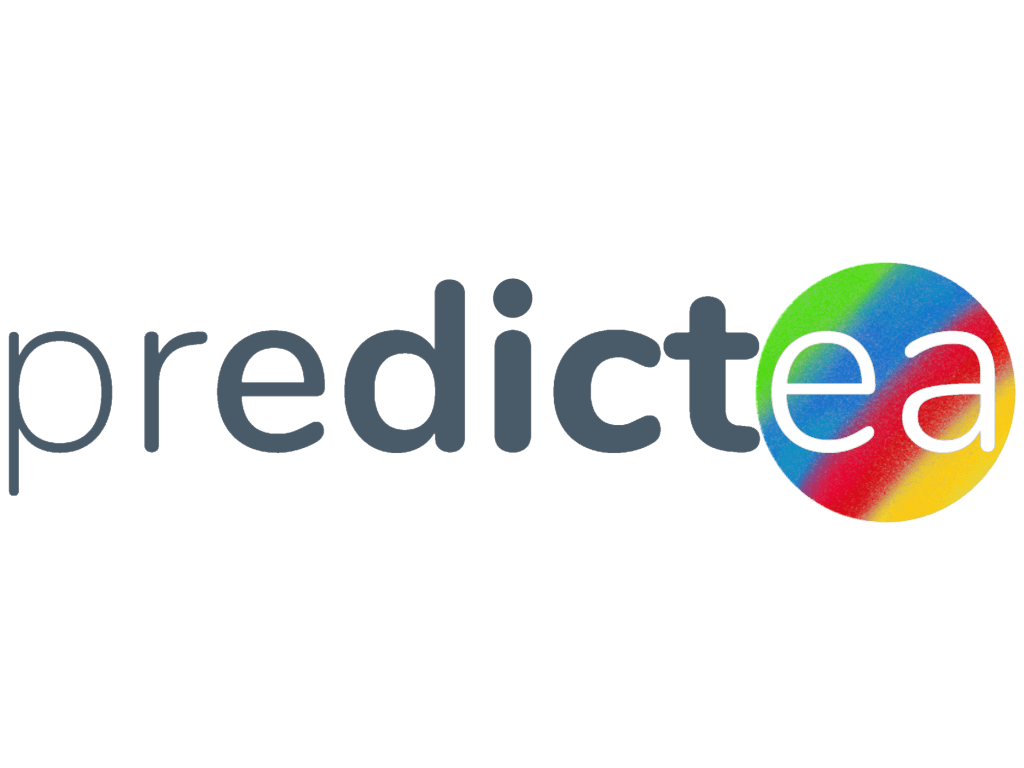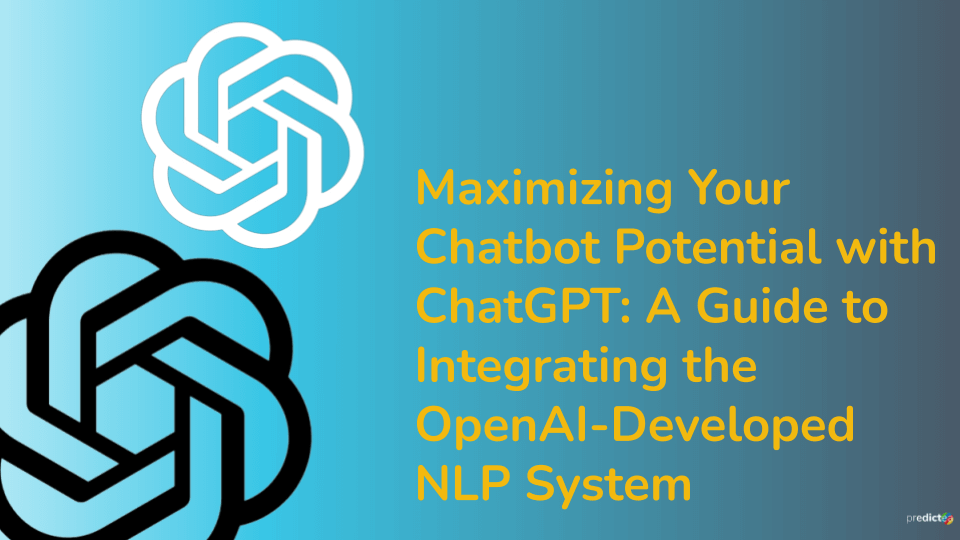The Origin of ChatGPT
ChatGPT is a chatbot based on the open-source GPT-3 text-generating model. It was developed by the team at OpenAI, a research laboratory based in San Francisco, California. It was created to facilitate conversations between humans, or chatbots, and a trained AI system. In 2020, ChatGPT was released to the public, allowing developers and other interested parties to develop and use it for their own applications.
What is ChatGPT?
ChatGPT is a natural language processing (NLP) system that enables developers to create chatbots with advanced features such as dialogue management, natural language understanding, and natural language generation. It is an open source library built on top of OpenAI’s GPT-3 (Generative Pre-trained Transformer) model.
ChatGPT allows developers to create powerful chatbots that are capable of understanding the context of conversations, making decisions, and generating natural language responses. It is designed to be easy to use and offers a range of features that make it suitable for use in a variety of applications.
How to set up ChatGPT?
You can straight away try ChatGPT via OpenAI website. Due to high demand, you may need to provide your email to a waiting list and wait until they allow you to enter the platform, which in my case took about 24 hours.
After you log in successfully, you will be prompt to a web page where you can start the chat. And you will get very descriptive answers.
While the above research version of the ChatGPT is free to use, you can install a suitable ChatGPT powered third party platform to your web application or the website. A few of those third party platforms are listed below.
How to install ChatGPT powered chatbot in a website?
1. Google Dialogflow – Free
2. IBM Watson Assistant – Free
3. Microsoft Bot Framework – Free
4. Amazon Lex – Pay-as-you-go pricing
5. Recast.AI
6. SnatchBot
7. Chatfuel – Free
8. Kore.ai – Starts at $12/month
9. Motion.ai
10. Wit.ai
11. Alexa for Business – Free
Each of the above platforms provide an API which can be used to integrate a chatbot into your website. You can find detailed instructions and tutorials for each of these chatbot platforms on their respective websites. Once you have created your chatbot, you will need to embed a chatbot widget on your website. Most of the platforms mentioned above offer a widget that you can embed on your website. If you are using Chatfuel, you can use the Chatfuel Messenger plugin for WordPress. Once the widget is embedded, visitors to your website will be able to interact with your chatbot. You can then use chatGPT to customize the conversation according to your needs. To do this, you will need to create a chatbot context and configure it to use the chatGPT API. Finally, you will need to create a user interface to allow the user to interact with the chatbot. This can be done by using HTML, JavaScript, or any other web technologies.
Setting up ChatGPT is relatively straightforward and requires minimal configuration. First, you will need to install the library. You can do this using the Python package index (PyPI) or by cloning the source code from GitHub. After this, you will need to set up your environment variables and configure your account with the GPT-3 API key.
Once you have done this, you can start creating your chatbot. You can use the ChatGPT library to define your conversation logic, define your natural language understanding and natural language generation models, and configure your chatbot to handle specific scenarios. Once you have set up your chatbot, you can start using it. You can use it to interact with users via text or voice, respond to queries, and generate natural language responses. You can also hook up your chatbot to other services such as Slack and Facebook Messenger to provide users with a more comprehensive experience.
How to install ChatGPT in Jupiter’s online notebook step by step?
It is possible to run ChatGPT in Jupyter’s online notebook. However, you will need to install the ChatGPT library and any other necessary packages against your notebook environment before you can run the code.
Furthermore, you’ll need to have access to a GPU to train models.
Step 1: Install the relevant packages First, you will need to install the necessary Python modules, including the ChatGPT library. The ChatGPT library can be installed with pip: pip install chatgpt You’ll also need to install any additional dependencies required for ChatGPT, such as NumPy and TensorFlow.
Step 2: Setup the Notebook Environment Next, you will need to configure your Jupyter notebook environment. You need to add the location of the Python modules you just installed to the notebook environment, so Jupyter can find and use them.
Step 3: Write and Execute your Code Once the notebook environment is set up, you can write and execute the code for your ChatGPT model in the notebook. Make sure to define the model parameters, load the training data, and train the model.
Step 4: Evaluate the Model Finally, once your model is trained, you can evaluate the model and view the results in the notebook.
The process is as follows.
1. Install the latest version of Anaconda
2. Install the prerequisites libraries
3. Create a virtual environment
4. Download and install ChatGPT
5. Setup the configuration
6. Create a model and train it
7. Test the model with some sample conversations.
How to use ChatGPT in Jupiter’s online notebook?
ChatGPT is a Python library that allows you to use GPT-3 models to generate natural language responses to any input text. However, the library itself is not currently supported by Jupiter’s online notebook. In order to use GPT-3 with Jupiter’s online notebook, you could try using the HuggingFace transformers library. This library provides access to GPT-3 and other transformer-based models. You can use it to generate natural language responses to any input text.
Conclusion
ChatGPT is a powerful and versatile tool that enables developers to quickly and easily create intelligent chatbots. It provides a range of features and is easy to set up and use, making it suitable for use in a variety of applications.
In some cases, the model even contradicted itself. This suggests that further refinement of the model is needed in order to produce more meaningful and relevant conclusions.