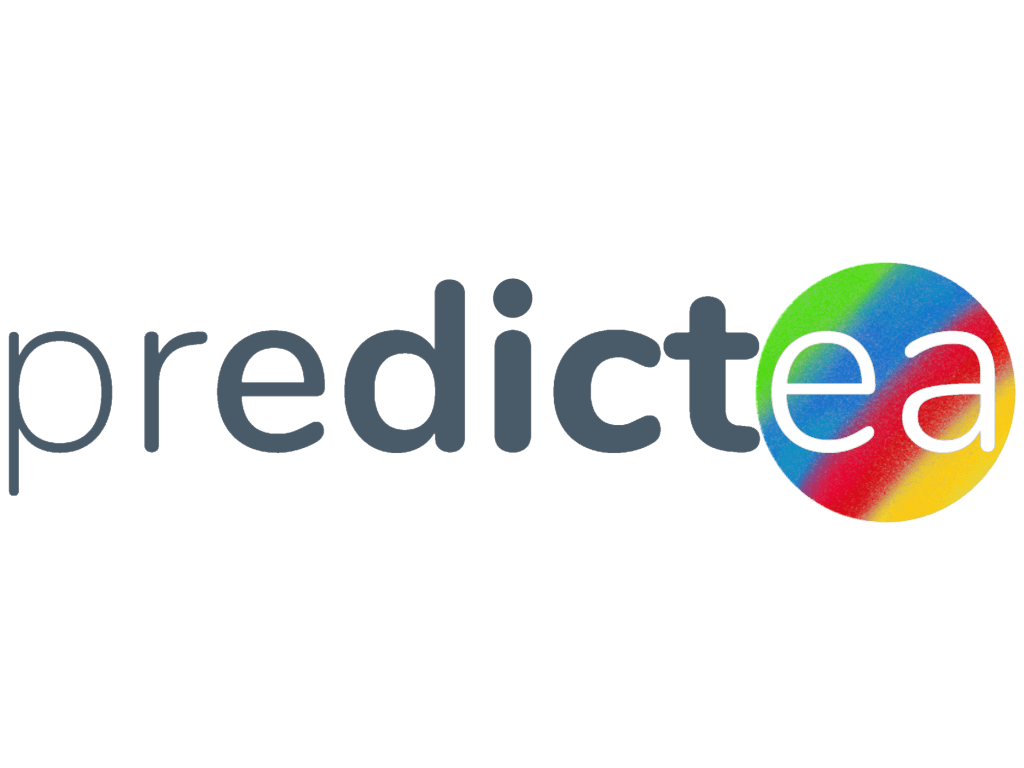What Are AI Agents?
AI agents are independent autonomous software programs that collect and process information, making decisions without human oversight in a specific environment and are increasingly valuable in applications like customer service and workflow automation. They interact with users, asking questions and providing solutions based on their analyses.
How AI Agents differ from Chatbots?
AI agents are distinct from chatbots due to their independent automation and interaction capabilities. They can learn from experiences and adapt their behaviour over time, improving performance in dynamic environments. AI agents can perceive their environment through physical or software interfaces and make rational choices, You can’t expect a chatbot to respond as sophisticated as the following: “Hi, shall I order your favourite pepperoni pizza for you today, and may I add a hot chocolate since it is cold outside?”
Types of AI Agents
- Simple Reflex Agents: Operate based on current perceptions and predefined rules, responding only to specific conditions in fully observable environments.
- Model-Based Reflex Agents: Maintain an updated internal model of the world, making decisions based on current perceptions and historical data.
- Goal-Based Agents: Possess an internal model and a specific goal, planning and searching for action sequences to achieve objectives.
- Utility-Based Agents: Evaluate potential actions based on a utility function.
- Learning Agents: Autonomously acquire new knowledge, incorporate feedback, and continuously improve decision-making processes.
- Hierarchical Agents: Organized systems of intelligent agents arranged in tiers, decomposing complex tasks into smaller sub-tasks.
Frameworks in use to create AI agents
Developers rely on various frameworks designed to simplify the process of creating, training, and managing AI agents. Let’s explore some of the most popular frameworks used in 2025, highlighting their features, pros, and cons.
1. AutoGen
Supports complex conversations between multiple AI agents. Major tech companies, such as Google, Meta, and MongoDB adopt Auto gen.
Pros:
- Creates sophisticated agent networks with various interaction patterns.
- Extensive customization options and smooth integration with other tools and frameworks.
- Advanced capabilities for production deployments, including parallel processing and error handling.
Cons:
- Requires significant technical expertise for setup and configuration.
Best Suits For: Large enterprises needing multi-agent systems for complex tasks.
2. LangChain
Component-based approach for AI development, Modular architecture which enables reusability.
Pros:
- The extensive collection of pre-built components reduces development time.
- Supports a wide range of LLMs, databases, and tools.
Cons:
- Abstraction layers may affect application speed in a production environment.
Best Suits For: Teams requiring a well-documented framework with many pre-built components.
3. CrewAI
Simplifies creating and managing AI agent teams with an intuitive task allocation system.
Pros:
- Clear definition of agent roles and easy task assignment.
- Reduces the learning curve for teams new to multi-agent systems.
Cons:
- Fewer third-party integrations and community resources compared to established frameworks.
Best Suits For: Small to medium businesses looking for an easy-to-implement AI agent solution.
4. Semantic Kernel
Focuses on natural language processing with reusable “skills” components. Microsoft develops Semantic Kernel.
Pros:
- Seamless integration with Azure services and Microsoft tools.
- Effective memory handling for managing context across tasks.
- Out-of-the-box security features.
Cons:
- Best suited for the Microsoft ecosystem, limiting flexibility for some organizations.
Best Suits For: Organizations heavily invested in Microsoft technologies.
5. LlamaIndex
Specializes in data connection and retrieval for AI applications.
Pros:
- Advanced capabilities for processing and indexing various data types.
- Supports multiple data sources and formats.
Cons:
- Complex indexing operations may require significant computational resources.
Best Suits For: Data-intensive applications needing robust information retrieval.
6. Langflow
Visual approach to building AI agent systems with a drag-and-drop interface.
Pros:
- An intuitive interface reduces the technical barrier to entry.
- Enables quick testing and iteration of AI workflows.
- Enhances communication between technical and non-technical team members.
Cons:
- Some advanced features may require coding outside the visual interface.
Best Suits For: those who want to visualise and build agent workflows without heavy coding.
Conclusion
Each Framework brings its own set of features, pros, and cons, which can suit different needs and skill levels. So, developers need to think about what they’re looking for—like how easy it is to use, how well it scales, or how strong the community support is. Choosing the right framework can boost productivity, spark innovation, and help you roll out effective AI agents with ease.