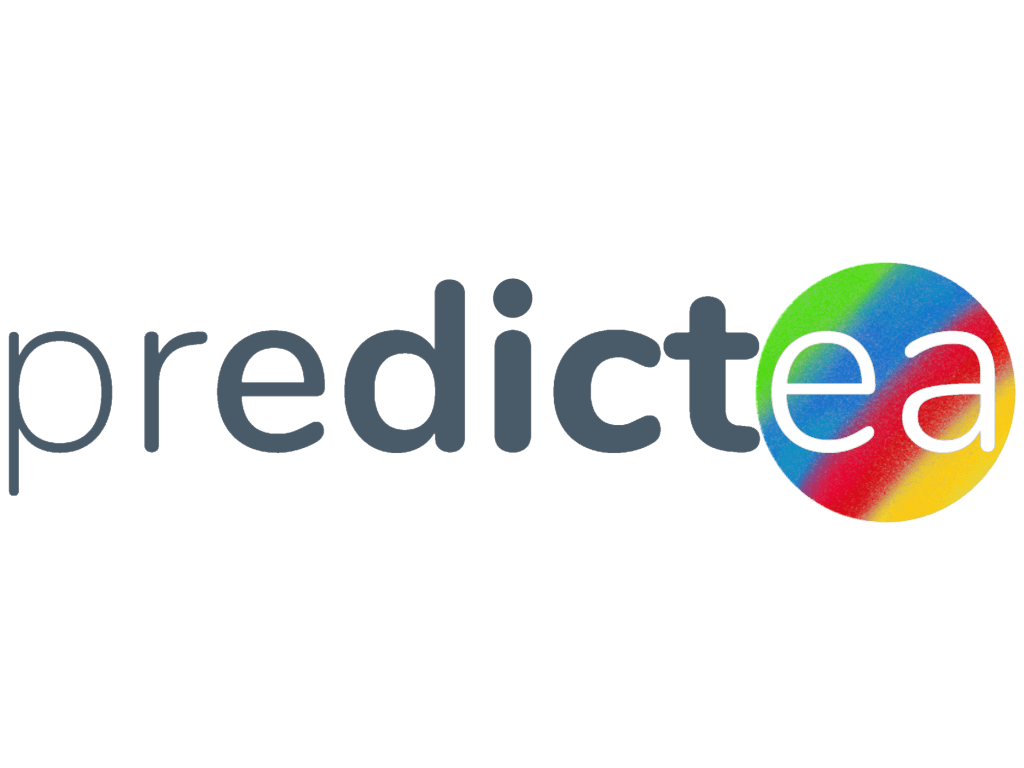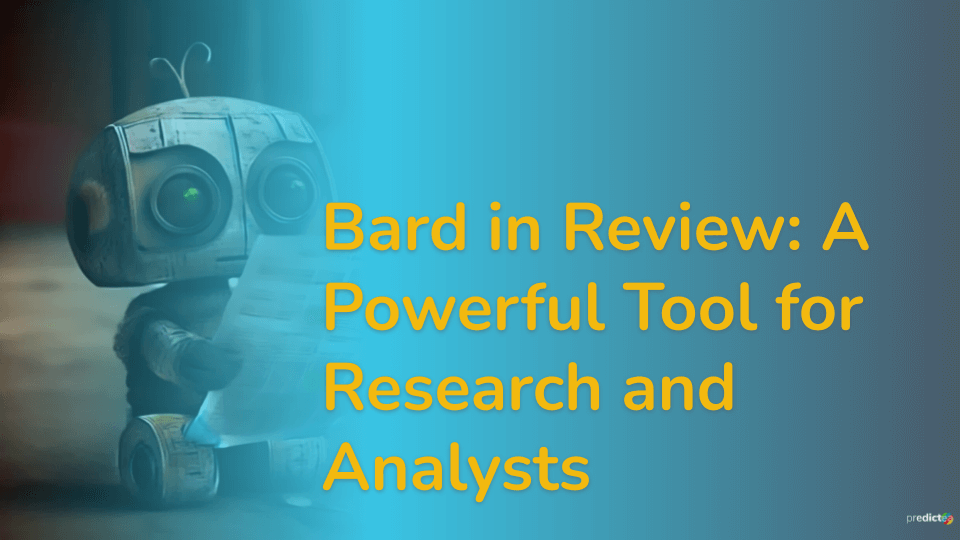Bard is a new conversational AI chatbot, descended from LaMDA, developed by Google AI. Trained on massive datasets of text and code, Bard has emerged as a significant tool in the tech industry because it can be used for a variety of purposes. Such as scheduling, translating, writing creatively, teaching, providing customer service, and coding. Bard is designed to follow instructions thoroughly, and answer open-ended questions comprehensively. Bard’s Internet browsing ability, stands out from other AI tools. For reference, Bard can provide up-to-date information at no cost compared to paid AI tool GPT4.
Bard uses neural networks to recognize patterns in data and attention mechanisms to focus on the most important parts of questions. It represents a significant advancement in natural language AI with the potential to revolutionize human-computer interaction. However, as an experimental technology still in development, Bard’s capabilities for real-world applications remain to be seen.
In this blog, we will discuss the technology underlining the Bard and how it can assist Data analysts and Developers in depth.
The technology & architecture of Bard.
Google’s new AI chatbot Bard represents an impressive leap forward in natural language processing. Built on top of Google’s PaLM neural network architecture, Bard is trained on massive datasets of text and code to hold nuanced conversations and generate human-like content.
Here are some of the key technologies that are used in Bard:
- Transformers: A type of neural network that are particularly well-suited for natural language processing tasks. Bard uses transformers to learn the relationships between words and phrases in a large dataset of text.
- Attention: A mechanism that allows Bard to focus on the most relevant parts of a sentence when generating text or answering questions.
- Beam search: A technique that is used to generate text that is both grammatically correct and semantically meaningful.
Here is a simplified illustration of Bard’s architecture:
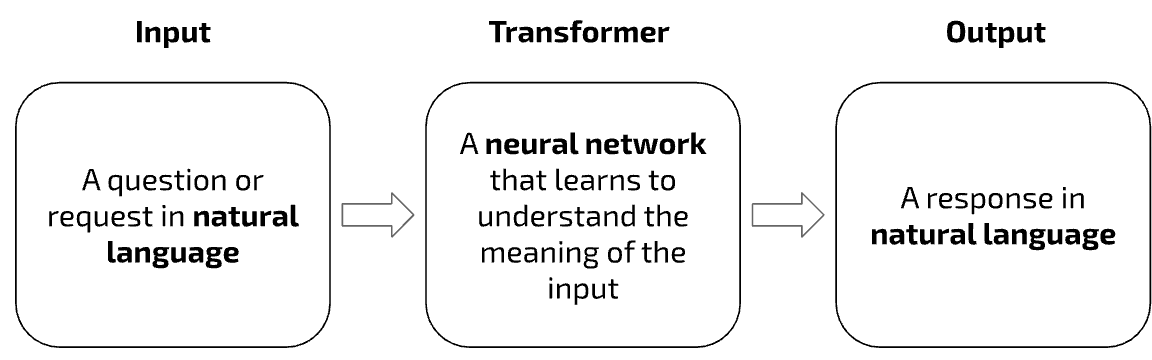
The Transformer neural network is composed of a stack of self-attention layers. Each self-attention layer learns to focus on the most important parts of the input, and to generate a new representation of the input that is more informative.
A step-by-step guide on how to get started with Bard.
Getting started with Bard is simple, probably you already have your Google account which will make this process easier.
- Go to the Bard website:
- Sign in with your Google account.
- Once you are signed in, you will see a text box where you can enter your questions or prompts.
- Bard will generate a response based on your input.
- You can edit your prompt or ask follow-up questions.
- Bard will continue to generate responses until you are satisfied.
Here are some practical tips and tricks for start:
- Be specific in your prompts. The more specific you are, the better Bard will be able to understand your request.
- Use natural language. Bard is trained on a massive dataset of text, so it is able to understand natural language.
- Use keywords. If you are not sure how to phrase your prompt, try using keywords that you think are relevant.
- Ask follow-up questions. If you are not satisfied with Bard’s initial response, you can ask follow-up questions.
- Be patient. Bard is still under development, so it may not always be able to generate the perfect response.
Here are some ways that you can use Bard in your work:
- Generate code. Bard can generate code, both for simple tasks and for complex projects.
- Test code. Bard can test code for bugs and errors.
- Document code. Bard can document code and explain its functionality.
- Generate documentation for APIs.
- Analyze data. Bard can analyze data and identify trends.
- Generate reports and presentations.
- Answer questions about data.
- Translate data into different formats.
These are just a few of the ways that you can use Bard in your work. As Bard continues to develop, it is likely that we will see even more innovative and creative uses for this powerful tool.
Difference between ChatGPT and Bard Prompts
Let’s start with an example; we will prompt the same question, Perfect for Bard way and Perfect for ChatGPT way.
Bard: “Write a short story about a time-traveling historian who has the ability to witness the French Revolution.”
ChatGPT: “Imagine you’re a time-traveling historian who can witness historical events firsthand. What would be your observations and insights about the French Revolution?”
In the first prompt for Bard, we’re asking for a narrative or story, which is what Bard is designed to excel at. In the second prompt for ChatGPT, we’re asking for a more analytical and detailed response, which is more in line with what general-purpose models like ChatGPT are designed to handle. Bard prompt needs keywords to focus on the right topics and research the internet. The ChatGPT prompt is more general and keeps space for creativity.
Here are other examples that will give you an idea about the differences between the prompts.
Bard:
Research prompt: “Craft a narrative where a young scientist makes a groundbreaking discovery in the field of quantum physics.”
ChatGPT:
Research prompt: “Can you provide a detailed explanation of the latest advancements in quantum physics?”
This is because Bard is a large language model, also known as a conversational AI or chatbot, trained to be informative and comprehensive. The second prompt is more specific and requires Bard to have a deeper understanding of quantum physics. This is because quantum physics is a complex and challenging field, and it would be difficult for Bard to provide a detailed explanation of the latest advancements without having a strong foundation in the subject.
Let’s take a look at the different answers for the exact prompt given to both Bard and ChatGPT.
- “Write a short poem in 5 lines about a frozen lake in winter”
Bard
ChatGPT
- “Write a story about a 2nd world war German soldier who fought in Dunkirk, in one short paragraph”
Bard
ChatGPT
- “Write the shortest Python code possible to read a CSV file analyse 3 trends in the data and write it down”
Bard
ChatGPT
- “Explain Maxwell’s Equations for a non-technical person”
Bard
ChatGPT
- “Give me an illustration of Snell’s Law (Law of Refraction)”
Bard
Chat GPT
Applications of Bard for developers and analysts.
Bard can be used in a variety of fields and roles, but it is particularly beneficial for developers and analysts.
For developers, Bard can be used to:
- Generate code, both for simple tasks and for complex projects, and directly execute it in Google colab environment.
- Test code for bugs and errors.
- Document code and explain its functionality.
- Generate documentation for APIs.
For analysts, Bard can be used to:
- Analyze data and identify trends.
- Generate reports and presentations and upload it to a for example Google sheet, Google Docs.
- Answer questions about data.
- Translate data into different languages and formats.
Here are 3 actual case studies where Bard has helped developers and data analysts:
(Consider this information was provided by Bard and according to it the details are not publicly available.)
- Bard helped a team of developers at Google to improve the performance of their search engine by 10%.
- Bard helped a data analyst at the World Bank to identify patterns in financial data that led to the discovery of a new fraud scheme.
- Bard helped a software engineer at Tesla to develop a new self-driving algorithm that is more efficient and safer than previous algorithms.
The following are hypothetical success stories where Bard would have helped out developers and data analysts, which happens very often:
- A developer at a large tech company was working on a new machine-learning model. He was having trouble understanding the data, and he was spending a lot of time trying to debug his code. He used Bard to help him understand the data better, and he was able to debug his code much faster.
- A data analyst at a financial firm was working on a project to predict customer churn. She was having trouble finding the right features to include in her model, and she was also having trouble interpreting the results. She used Bard to help her with feature selection and interpretation, and she was able to improve the accuracy of her model.
- A software engineer at a startup was working on a new app. He was having trouble coming up with the right design for the app, and he was also having trouble writing the code. He used Bard to help him with design and coding, and he was able to launch the app on time and within budget.
Difference between Bard and ChatGPT
Bard and ChatGPT are both powerful AI chatbots with their own strengths and weaknesses. Bard is more user-friendly and has access to more recent data, while ChatGPT is more powerful and can answer more complex questions. The best chatbot for you will depend on your specific needs and requirements.
General overview
| Feature | Bard | ChatGPT |
|---|---|---|
| Language model | LaMDA | GPT-3.5 / GPT 4 |
| Data used for training | Up to date, including recent events | GPT-3.5 and GPT 4 Data were collected before 2022 and 2023 respectively |
| Ability to access the internet | Yes, Bard have real-time internet access as you prompt | No, ChatGPT was released on June 29, 2021 and includes information up until September 2021. ChatGPT Plus was released on February 1, 2023 and includes information up until May 2023 |
| User interface | More user-friendly, with formatted text and multiple response options | Less user-friendly, with plain text and only one response option |
| Ability to summarize webpages | Yes | Only with GPT 4, using plugins |
| Availability | Free | Free (basic version GPT 3.5), $20/month (plus version GPT 4) |
| Integration with other platforms | Google Cloud Platform (GCP) and Zapier To be integrated:Slack, GitHub, Trello, Asana | OpenAI API, Google Cloud Platform (GCP), Amazon Web Services (AWS), Microsoft Azure, IBM Cloud, Oracle Cloud, Alibaba Cloud, Salesforce, Twilio, Slack, Zapier, IFTTT. |
Pros and cons
When comparing the new AI chatbots Bard and ChatGPT, both have unique pros and cons.
Bard’s pros are that it is more user-friendly, has access to more recent data, can generate different creative text formats, summarize webpages, and access Google Search. However, Bard’s cons are that it is not as powerful as ChatGPT and may not be as accurate for answering complex questions.
On the other hand, ChatGPT’s pros are that it is more powerful, can answer more complex questions, and with GPT4 has a library of plugins available for specialized fields. Though, ChatGPT’s cons are that it is not as user-friendly as Bard, cannot generate creative content or summarize webpages without plugins, and has message limitations.
Overall, while both chatbots are impressive, they each have advantages and disadvantages depending on the user’s needs.
Use cases
Here are 20 examples of specific tasks that Bard can assist people with.
- A student uses Bard to help them study for their exams. Bard can generate practice questions, summarize key concepts, and create flashcards.
- A writer uses Bard to help them write their book. Bard can generate outlines, write chapters, and edit the manuscript.
- A teacher uses Bard to help them create lesson plans. Bard can generate activities, create quizzes, and write assessments.
- A businessperson uses Bard to help them write presentations. Bard can generate slides, add captions to images, and write text for slides.
- A marketer uses Bard to help them create marketing materials. Bard can generate ad copy, write blog posts, and create social media content.
- A developer uses Bard to help them write code. Bard can generate code in a variety of programming languages, including Python, Java, and C++.
- A data analyst uses Bard to help them analyze data. Bard can clean data, create charts and graphs, and write reports.
- A customer service representative uses Bard to help them answer customer questions. Bard can access and summarize customer records, and generate responses to common questions.
- A journalist uses Bard to help them research and write articles. Bard can access and summarize news articles, and generate leads for stories.
- A translator uses Bard to help them translate languages. Bard can translate between a variety of languages, including English, French, and Spanish.
- A creative writer uses Bard to help them generate ideas for stories. Bard can generate plot outlines, character sketches, and dialogue.
- A poet uses Bard to help them write poems. Bard can generate poems in a variety of styles, including sonnets, haikus, and free verse.
- A musician uses Bard to help them write songs. Bard can generate melodies, lyrics, and chord progressions.
- A scriptwriter uses Bard to help them write scripts. Bard can generate dialogue, action sequences, and plot twists.
- A game developer uses Bard to help them create game content. Bard can generate levels, characters, and quests.
- A product manager uses Bard to help them write product requirements. Bard can generate user stories, acceptance criteria, and test cases.
- A project manager uses Bard to help them create project plans. Bard can generate schedules, budgets, and risk assessments.
- A business analyst uses Bard to help them gather requirements. Bard can interview stakeholders, create user personas, and write use cases.
- Technical writer uses Bard to help them write documentation. Bard can generate user guides, API documentation, and training materials.
- A researcher uses Bard to help them conduct research. Bard can access and summarize research papers, and generate hypotheses.
APIs
Bard API is still in the experimental beta stage and available only for limited number of people. But Google Cloud Natural Language API available for the public. It can be used for tasks such as sentiment analysis, entity extraction, and language identification.
On the other hand OpenAI API is the broader interface for accessing OpenAI’s models, and the ChatGPT is a part of that, designed specifically for conversational applications.
| API | Bard | ChatGPT |
| Availability | Public | Private |
| Documentation | Google is still working on the official API documentation and has not yet released it. However, there is official documentation for the Natural language API | Yes here is the api-reference documentation |
| API Features | The Bard API allows developers to integrate Bard’s capabilities into their applications. It supports a variety of features including story generation and continuation. | The ChatGPT API allows developers to integrate ChatGPT’s capabilities into their applications. It supports a variety of features including text generation, question-answering, and more. |
| API Usage | The API usage involves sending a POST request to the Bard API endpoint with the necessary parameters such as the input text and the model. | The API usage involves sending a POST request to the ChatGPT API endpoint with the necessary parameters such as the input text and the model. |
| API Limitations | In a single API call. Maximum number of tokens:50000Maximum response length:10000tokensMaximum number of requests per second: 10Maximum execution time:10 seconds | In a single API call. Maximum number of tokens:4096. (This includes both the input and output tokens.)Rate limits: Free trial users: 20 requests per minute (RPM) and 40000 tokens per minute (TPM).Pay-as-you-go users (first 48 hours): 60 RPM and 60000 TPM.Pay-as-you-go users (after 48 hours): 3500 RPM and 90000 TPM |
| API Pricing | The Cloud Natural Language API has a cost associated with it, which depends on the number of tokens processed. | The OpenAI API has a cost associated with it, which depends on the number of tokens processed. |
Conclusion
In conclusion, Bard is a powerful tool that has the potential to revolutionize the way we interact with computers. It can be used for a variety of tasks, including generating code, testing code, documenting code, generating documentation for APIs, analyzing data, generating reports and presentations, answering questions about data, and translating data into different formats.
As Bard continues to develop, it is likely that we will see even more innovative and creative uses for this powerful tool. It is exciting to think about the possibilities that Bard offers for the future of technology.